Perform Port Scanning using sx Tool
The sx tool is a command-line network scanner that can be used to perform ARP scans, ICMP scans, TCP SYN scans, UDP scans and application scans such as SOCS5 scans, Docker scans and Elasticsearch scans.
In the terminal window, type sx arp [Target subnet] and press Enter (here, the target subnet is 10.10.1.0/24) to scan all the IP addresses and MAC addresses associated with the connected devices in a local network).
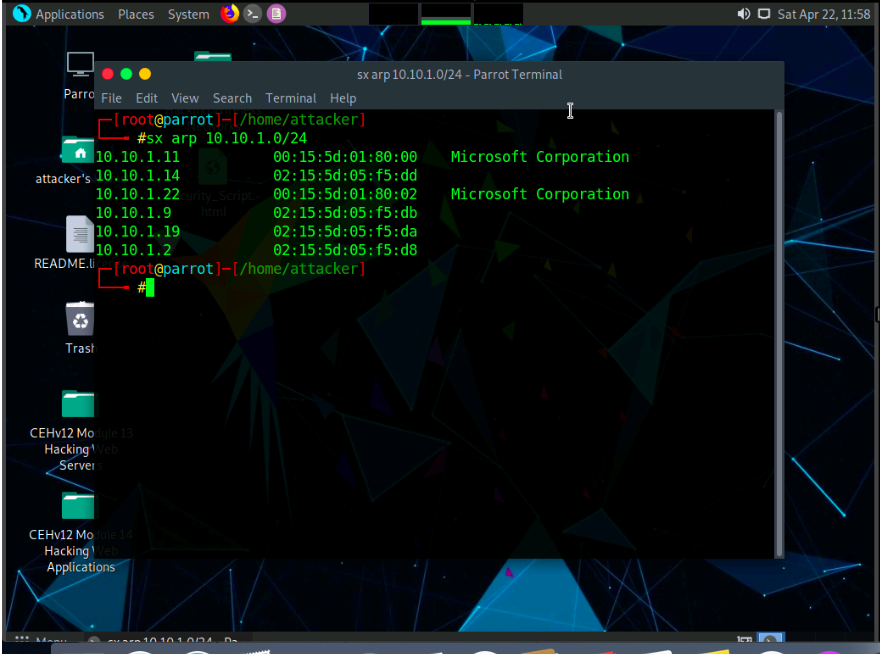
Type sx arp [Target subnet] –json | tee arp.cache and press Enter to create arp.cache file (here, the target subnet is 10.10.1.0/24).
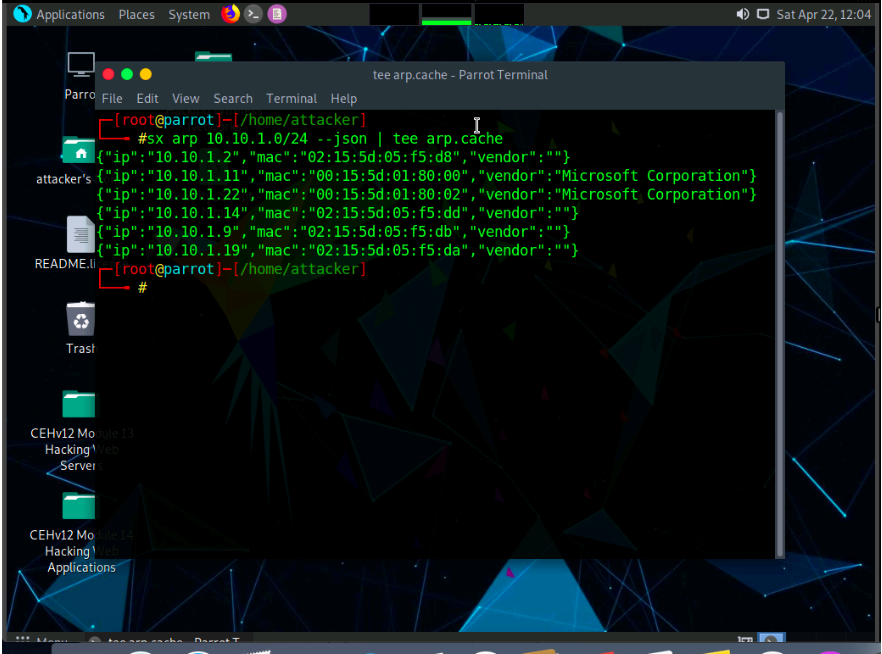
Type cat arp.cache | sx tcp -p 1-65535 [Target IP address] and press Enter to list all the open tcp ports on the target machine (here, the target IP address is 10.10.1.11).
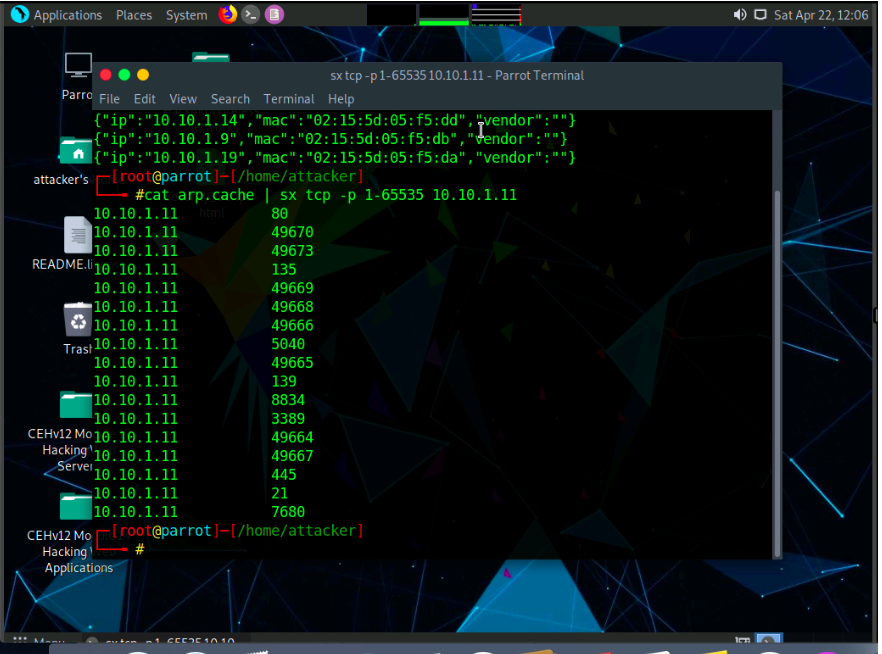
In the terminal, type sx help and press Enter to obtain the list of commands that can be used. For more information, you can further use sx –help command.
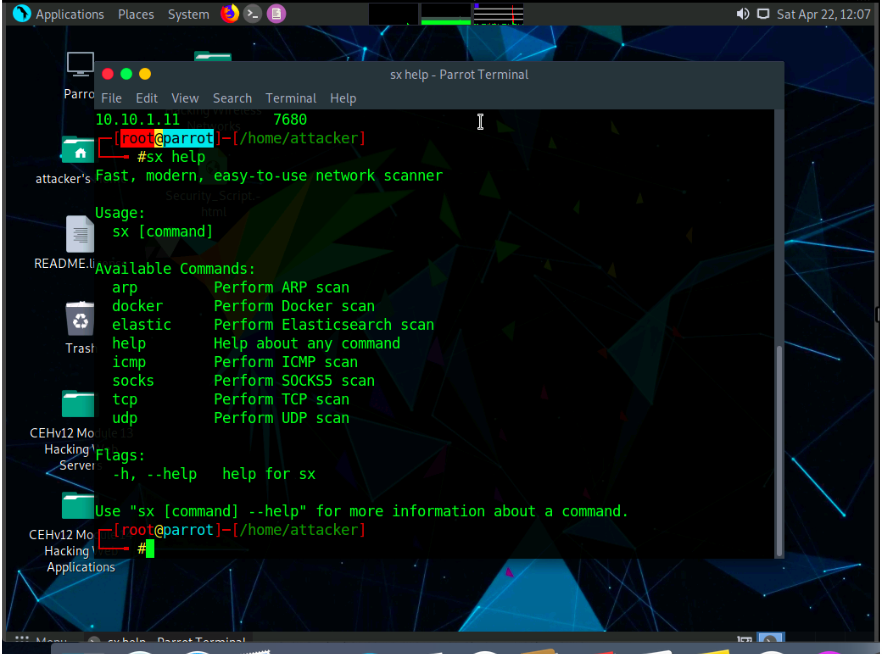
Now, let us perform UDP scan on the target machine to check if a port is open or closed.
In the terminal, type cat arp.cache | sx udp –json -p [Target Port] 10.10.1.11 and press Enter (here, the target port is 53).
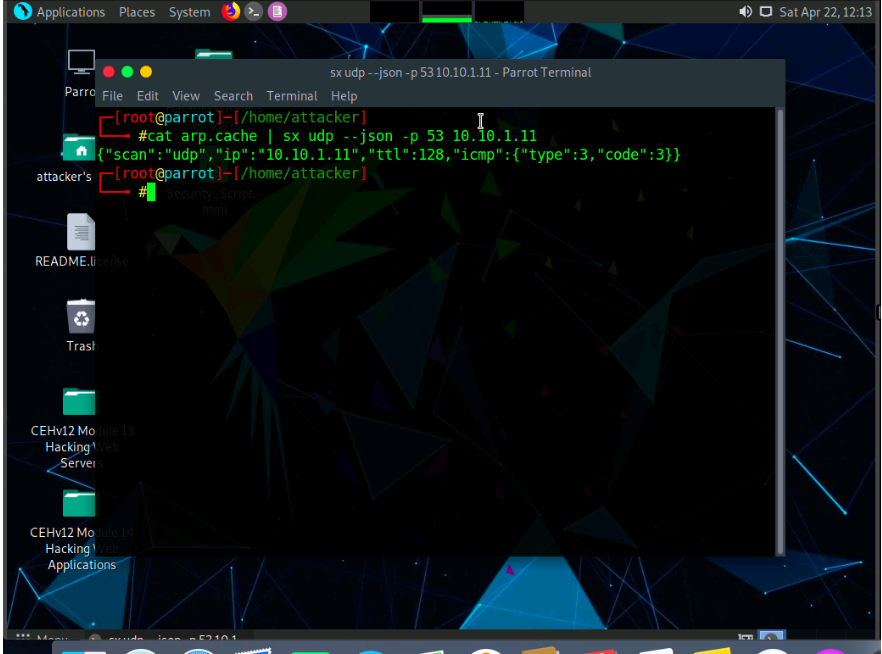
The result appears, with the reply packet from the host with Destination Unreachable type (3) and Port Unreachable code (3), which indicates that the target port is closed.
Type cat arp.cache | sx udp –json -p [Target Port] 10.10.1.11 and press Enter (here, the target port is 500)
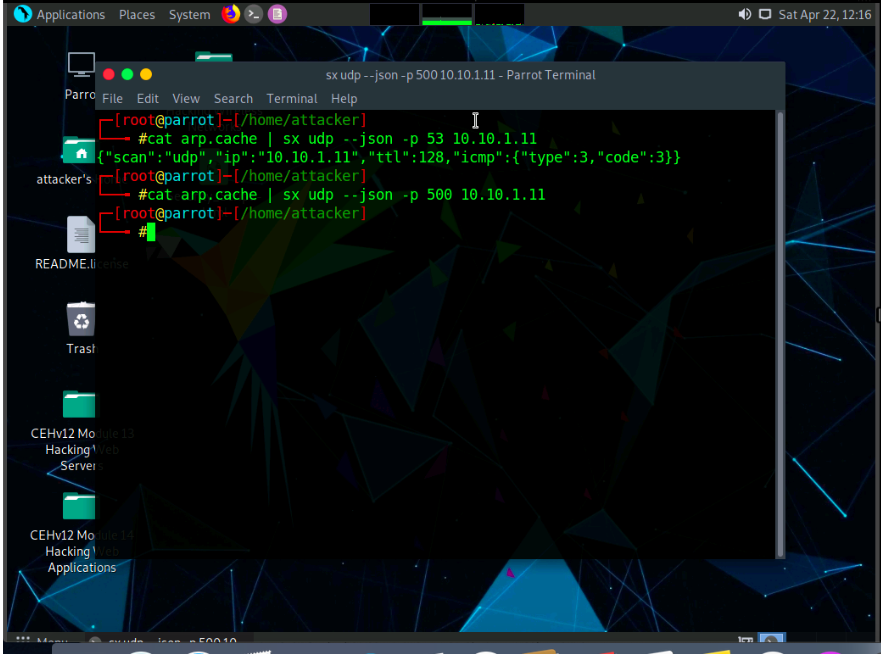
You can observe that sx does not return any code in the above command, which states that the target port is open.
This concludes the demonstration of port scanning using sx Tool.
Leave a Reply