Perform Port and Service Discovery using MegaPing
Overview of Port and Service Discovery
Port scanning techniques are categorized according to the type of protocol used for communication within the network.
- TCP Scanning
- Open TCP scanning methods (TCP connect/full open scan)
- Stealth TCP scanning methods (Half-open Scan, Inverse TCP Flag Scan, ACK flag probe scan, third party and spoofed TCP scanning methods)
- UDP Scanning
- SCTP Scanning
- SCTP INIT Scanning
- SCTP COOKIE/ECHO Scanning
- SSDP and List Scanning
- IPv6 Scanning MegaPing is a toolkit that provides essential utilities for Information System specialists, system administrators, IT solution providers, and individuals. It is used to detect live hosts and open ports of the system in the network, and can scan your entire network and provide information such as open shared resources, open ports, services/drivers active on the computer, key registry entries, users and groups, trusted domains, printers, etc. You can also perform various network troubleshooting activities with the help of integrated network utilities such as DNS lookup name, DNS list hosts, Finger, host monitor, IP scanner, NetBIOS scanner, ping, port scanner, share scanner, traceroute, and Whois.
Download The MegaPing application install & Launch it and click on I Agree
The MegaPing (Unregistered) GUI appears displaying the System Info, as shown in the screenshot.
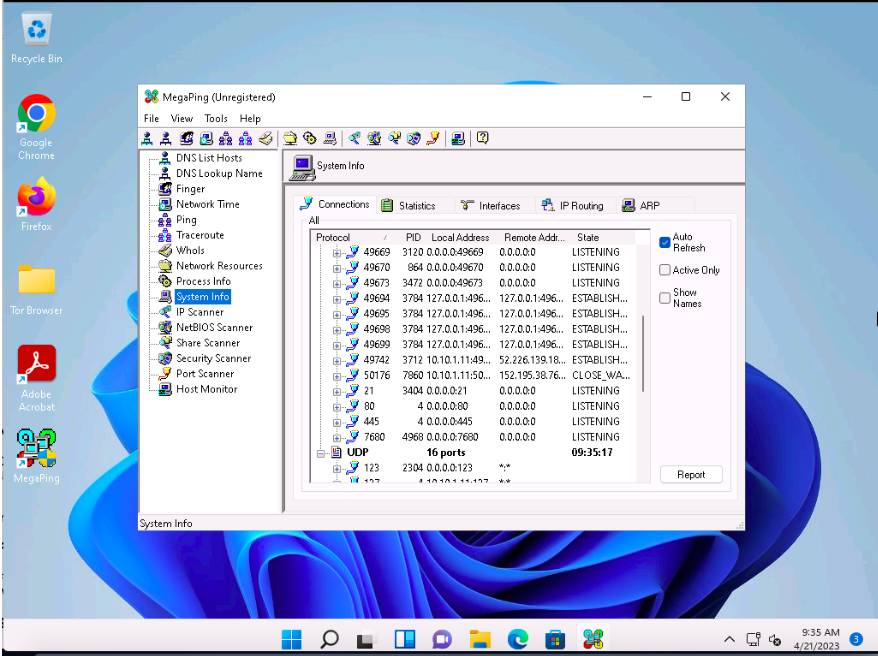
Select the IP Scanner option from the left pane. In the IP Scanner tab in the right-hand pane, enter the IP range in the From and To fields; in this lab, the IP range is 10.10.1.5 to 10.10.1.20; then, click Start.
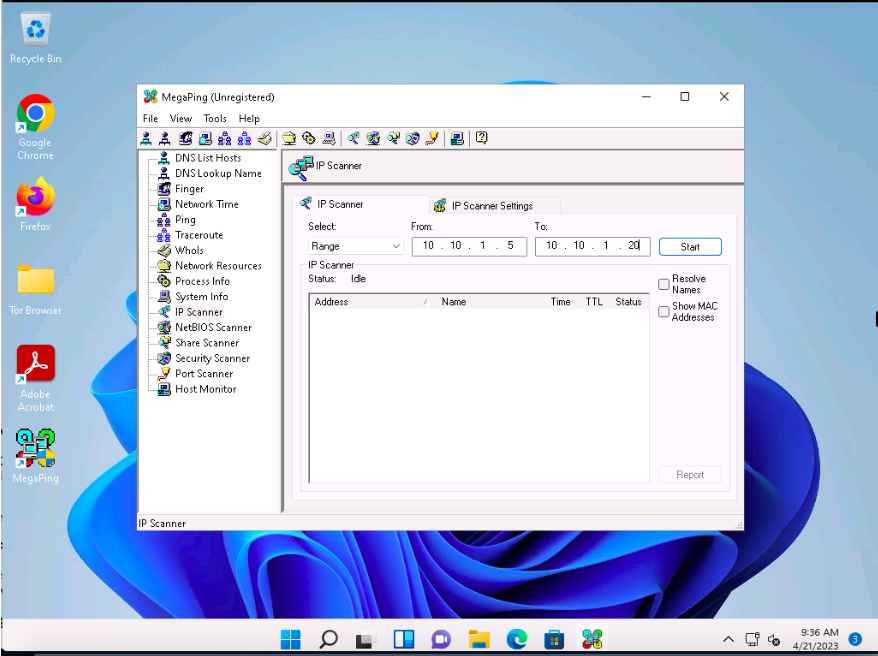
MegaPing lists all IP addresses under the specified target range with their TTL value, Status (dead or alive), and statistics of the dead and alive hosts, as shown in the screenshot.
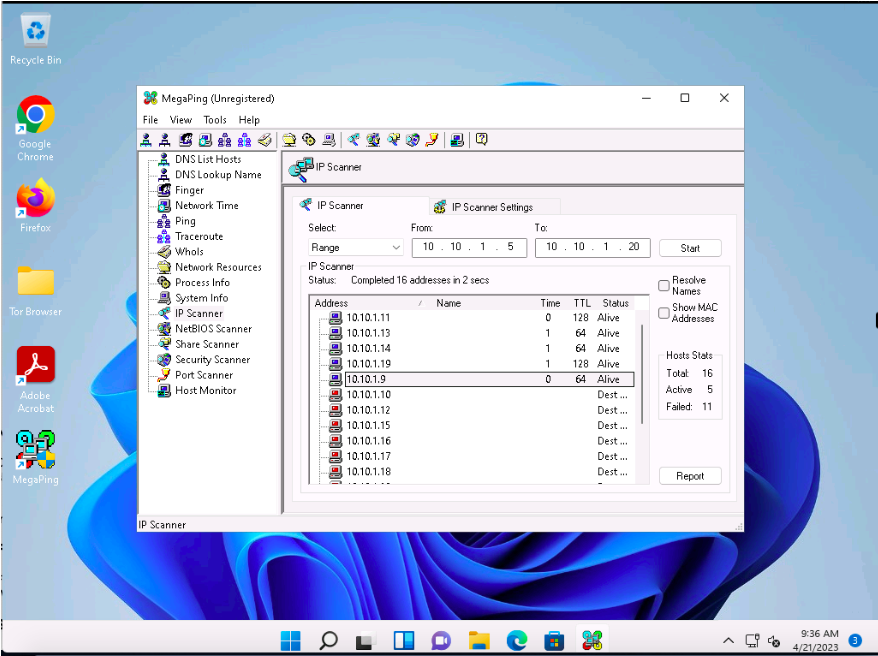
Select the Port Scanner option from the left-hand pane. In the Port Scanner tab in the right-hand pane, enter the IP address of the Windows Server 2022 (10.10.1.22) machine into the Destination Address List field and click Add.
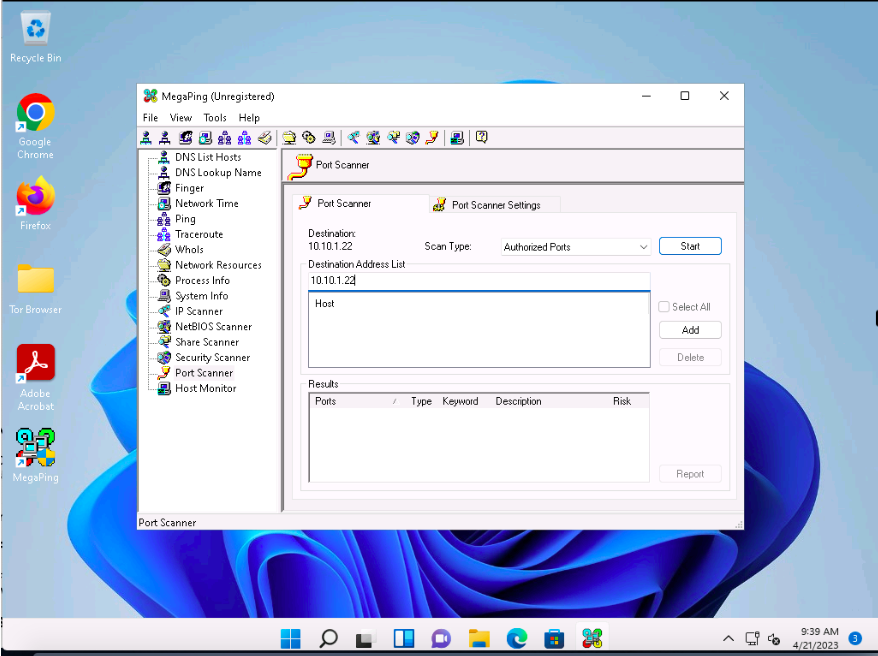
Select the 10.10.1.22 checkbox and click the Start button to start listening to the traffic on 10.10.1.22.
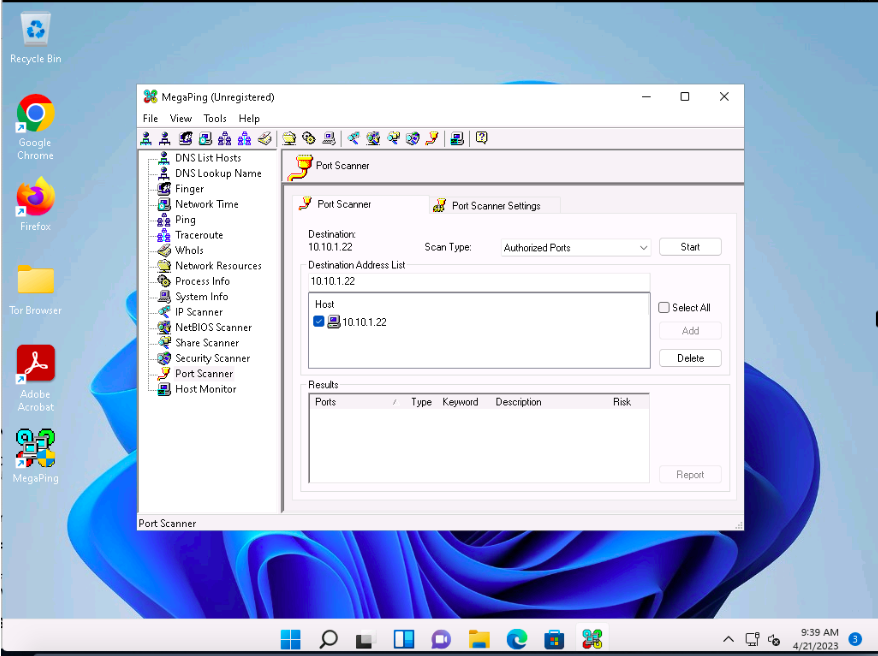
MegaPing lists the ports associated with Windows Server 2022 (10.10.1.22), with detailed information on port number and type, service running on the port along with the description, and associated risk, as shown in the screenshot. Using this information attackers can penetrate the target network and compromise it, to launch attacks.
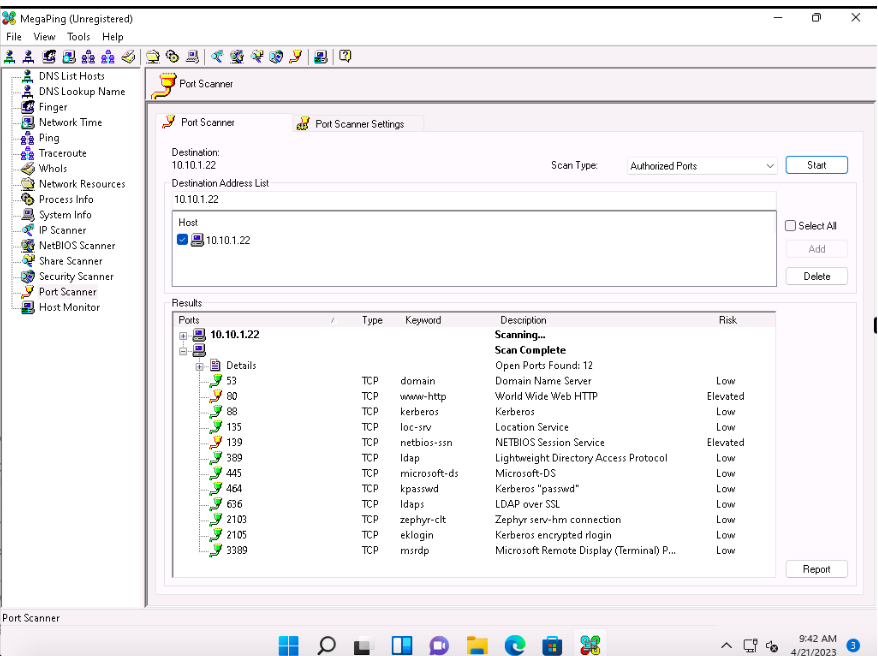
Similarly, you can perform port and service scanning on other target machines.
This concludes the demonstration of discovering open ports and services running on the target IP address using MegaPing
Leave a Reply